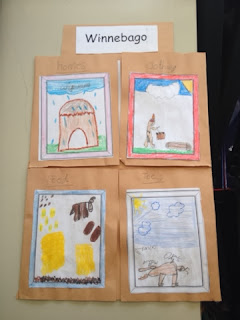(Scanning this QR code will bring you to a YouTube video on the Magic 7 method of long division)
How is this useful in education?: One of the main benefits of QR codes is that it gets you to a given website quickly and easily - so, rather than having students or their families type in a long URL address, they can just scan the code and immediately be taken to the website in question.
So, some ideas for how to use it:
- if students create videos, this is an easy way for their families to view them, or for students to view each others' videos.
- If students are doing a research project on the iPads, you could make a sheet with QR Codes for useful websites for them, and then they would only have to scan the QR code to get to the website rather than typing in a long URL. (Check out this entry for an example!)
- Similarly, you could make little booklets with QR codes for commonly used sites (First in Math, Odyssey, Coolmath, etc) to get them quickly and easily to the site. Or, you could make QR codes for those high-frequency sites and post them around the room.
- You could have a QR code posted in your classroom on Open House with your contact information for parents to scan.
- You could have a scavenger hunt in the classroom - if they think the answer is A, scan QR Code A, if it's B, scan QR code B, and then words would appear on their screen telling them if they're right or wrong, or telling them where to go next on the scavenger hunt, etc.
- Create self-checking websites for centers - create a QR code that, when scanned, will tell students the answer to a problem, then create one code for each question.
- Also for centers: have QR codes for YouTube (or your own self-created) videos to help them through the work for that center, so you're basically duplicating yourself.
Okay, you've sold me... now how do I MAKE one of those things?: Some of the QR code apps allow you to create codes on your iPad. Otherwise, there are free website for creating QR codes: www.the-qrcode-generator.com, or www.qrstuff.com. Go to one of those websites, choose what type of QR code you are creating on the left, and then input your information.
Important note: If you want to use QR codes for PHOTOS or VIDEOS, these photos or videos HAVE to be stored ON THE INTERNET somewhere PUBLIC (where anyone can get to it). So, for example: you could record a video using your iPad, upload it to your Dropbox, get the link to it off the website, and then create a QR Code for that link. (This is how I did the book commercial project in the hallway). This is not the ONLY way to do it, but it's one way that I have found works pretty well.
So what do I do with the code once I have created it?: Again, this depends on what you want to do with it. The best thing to do is to SAVE the image (either to your photo roll on an iPad, or just save it as a photo file to your I Drive on a computer), and then you can print it, insert it into a document or a presentation, show it full screen on the SmartBoard, etc.
How do YOU use QR codes in the classroom?